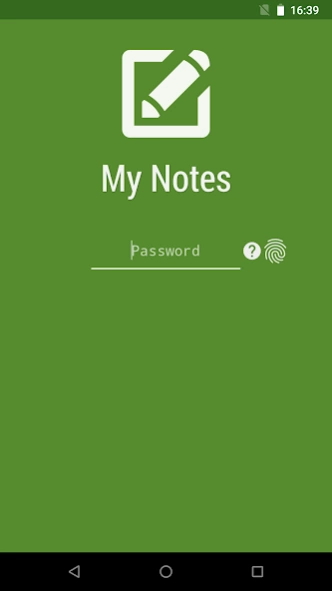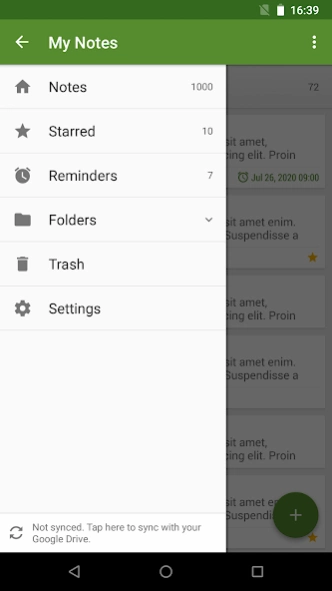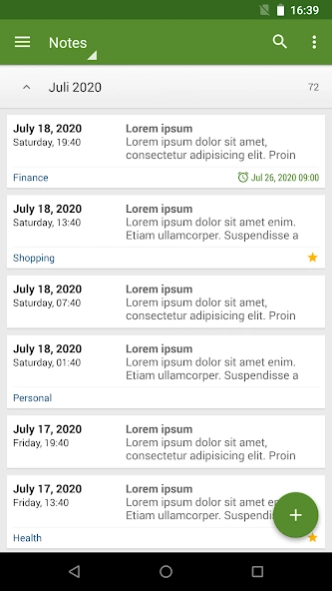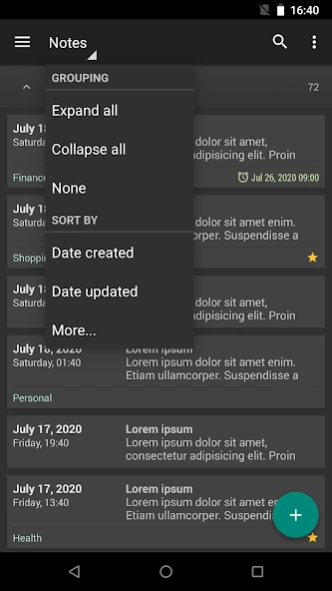My Notes - Notepad
Free Version
Publisher Description
My Notes - Notepad - Easy-to-use, intuitive, fast, elegant and secure notepad.
My Notes - Notepad is an easy-to-use, intuitive, fast, elegant and secure app for writing and managing notes. The app can be used as a notepad, notebook, journal or diary.
Key Features:
- App lock (PIN or Password + Biometric data - e.g. fingerprint)
- Save, browse, search and share notes on your smartphone and tablet
- Sort notes by date created, date updated, title and folder
- Organize notes by folders
- navigation drawer > folders > manage folders
- Reminders and notifications
- Create backup file, restore data from backup file (.bkp)
- Export your notes (Text file and HTML)
- Sync your notes via Google Drive between all Android devices you use
- Store your notes safely in the cloud
- Unlimited number of notes, long notes
- Swipe left or right to move between notes
- Light or dark theme
- Theme color
- Widgets and shortcuts
- English language
Premium Features:
- No ads
- backup > preview
- backup > export > text file and html
* Manual sync also works in the free version
Remember to regularly use the "Sync" or "Backup" option in the "My Notes" app to avoid accidental data loss.
FAQ:
http://www.kreosoft.net/mynotesfaq/
About My Notes - Notepad
My Notes - Notepad is a free app for Android published in the PIMS & Calendars list of apps, part of Business.
The company that develops My Notes - Notepad is KreoSoft. The latest version released by its developer is 1.0.
To install My Notes - Notepad on your Android device, just click the green Continue To App button above to start the installation process. The app is listed on our website since 2024-03-12 and was downloaded 12 times. We have already checked if the download link is safe, however for your own protection we recommend that you scan the downloaded app with your antivirus. Your antivirus may detect the My Notes - Notepad as malware as malware if the download link to net.kreosoft.android.mynotes is broken.
How to install My Notes - Notepad on your Android device:
- Click on the Continue To App button on our website. This will redirect you to Google Play.
- Once the My Notes - Notepad is shown in the Google Play listing of your Android device, you can start its download and installation. Tap on the Install button located below the search bar and to the right of the app icon.
- A pop-up window with the permissions required by My Notes - Notepad will be shown. Click on Accept to continue the process.
- My Notes - Notepad will be downloaded onto your device, displaying a progress. Once the download completes, the installation will start and you'll get a notification after the installation is finished.